The Proofing Process - A Free Service From YourBoxSolution

Proofing is the most vital step in the pre-production process. It gives a digital representation of how your product will look like when printed. The proofing process is the only way to catch errors before the production of your boxes. We will produce your order exactly how you have approved it in the proof that was sent back to you.
We offer free proofing for all YourBoxSolution.com orders.
On this post you'll find everything you need to know about the free proofing process and what you need to do to make sure your box turns out perfect.
Let's start!
Placing Your Order
What Happens Before Proofing Can Begin
Before we talk about proofing your custom printed boxes or your custom printed labels,
let’s review what needs to happen before your order is ready for proofing.
You can also read about the entire ordering process here.
1. Request A Quote And Receive Your Template

Once you have found your box and requested a quote for your project, one of our box experts will get back to you with pricing as well as an art packet with instructions on how to design your box. The art packet also includes the box template.
The template shows the layout of the box, the position of each panel and closing tuck, as well as the folds and perforations in flattened form.
2. Create Your Design And Place Your Order

Following the art preparation instructions you’ve received, create your design using your template.
You can also download the Artwork Preparation Instructions here.
When your art is ready, reach out to the box expert that helped with the quote and place your order with them. They will enter your order in the system based on your specific requirements.
3. Receive Your Proof

The artwork you’ve submitted will reach our prepress department. A proof will be sent back to you via email, in PDF format. Make sure to view your proof after downloading using a PDF viewer app. Viewing from a web browser can cause issues that are not present in the file.
We recommend saving this downloaded document for future reference and for reorders, once the proof is confirmed. Server space only allows us to hold onto artwork for a short period of time. If you save your proof, not having the artwork won’t be an issue.
The Proof Document Explained
https://www.yourboxsolution.com/blog/wp-content/uploads/2020/09/ProofingProcess.mp4
As mentioned, your proof is a PDF file sent to you after you place your order. The document has multiple pages, depending on the processes you have selected for your order.
On each individual page, the legend in the upper left corner lists what you are seeing.
Let's review each page at a time for a custom box order. The process is the same for label proofs.
Page 1 - Disclaimer
The first page of the proof contains a disclaimer outlining the most important aspects of the proofing process.
We recommend reading the disclaimer thoroughly to avoid any future mistakes in the process.
If you have any questions about the contents, please contact us and we’ll help right away.

Page 2 - The finished box
The second page contains the finished box, laid out flat with the template lines and measurements visible. This shows you how the artwork and any embellishments will line up on each panel. Be sure to double-check the alignment of each panel, the orientation of the artwork and the dimensions.
If something is not lined up correctly, reject the proof immediately, and state what is incorrect.

Page 3- Printing areas
The third page will show what is going to be printed on the printing press. Template lines and embellishments artwork are not visible.
Use this page to review all text and graphics. If something is not there, reject the proof immediately through the administration panel and state what is missing.

Page 4 and up - Extra Embellishments
Starting with the fourth page, each additional page will present the areas with added embellishments, metalized paperboard or white ink printing.
Each different process is presented on its separate page so you can review each step. You can see what process is being shown in the upper left corner of the page.

Approving Or Rejecting Your Proof
To approve or reject your proof, you will log in to your administration panel from our website.
An Approval Form will list several items that require your review and confirmation. After reviewing all the items, you can mark your proof approved or reject it if there are any issues.

By approving the proof through our system, you acknowledge that you have read and understood the statements presented to you and that you are responsible for any errors found after the proof is approved. You will be charged for reprinting. To avoid any issues, please review your proof carefully and thoroughly.
The administration panel also allows you to oversee every step of our production process, leave comments and be in direct contact with your box expert in case you have any concerns.
Proofreading

Our prepress department will not be able to proofread or check specific aspects of your artwork and/or text, such as grammatical errors, punctuation errors, or spelling mistakes. YourBoxSolution does not assume responsibility of any kind for any errors found after the proof is approved.
Pausing The Order After Proof Approval
Once we receive your approval, your order is sent to production. If you find an error after your approval, you can contact your box expert to see if there is time to make a change.
If the order has already started in production, we will not be able to stop the order and make a change.
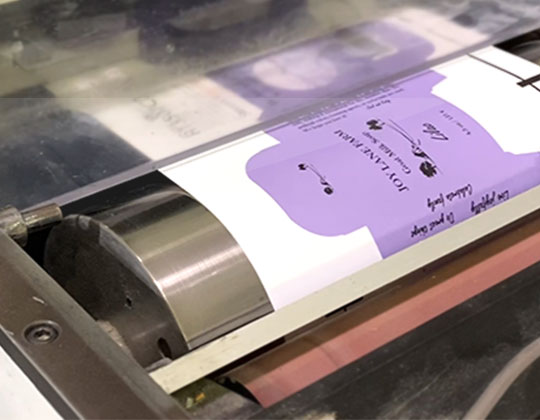
The proofing process is FREE with YourBoxSolution and our other brands because delivering a perfect product, as fast as possible without extra costs is our priority. A thorough proofing process ensures correctly-printed materials, and we'll be by your side every step of the way.
Get in touch today for a quote and let's bring your boxes to life.


